Renesas Single-Chip Microcomputer H8SX/1622 User Manual
Browse online or download User Manual for Hardware Renesas Single-Chip Microcomputer H8SX/1622. Renesas Single-Chip Microcomputer H8SX/1622 User Manual
- Page / 5
- Table of contents
- BOOKMARKS
Rated. / 5. Based on customer reviews



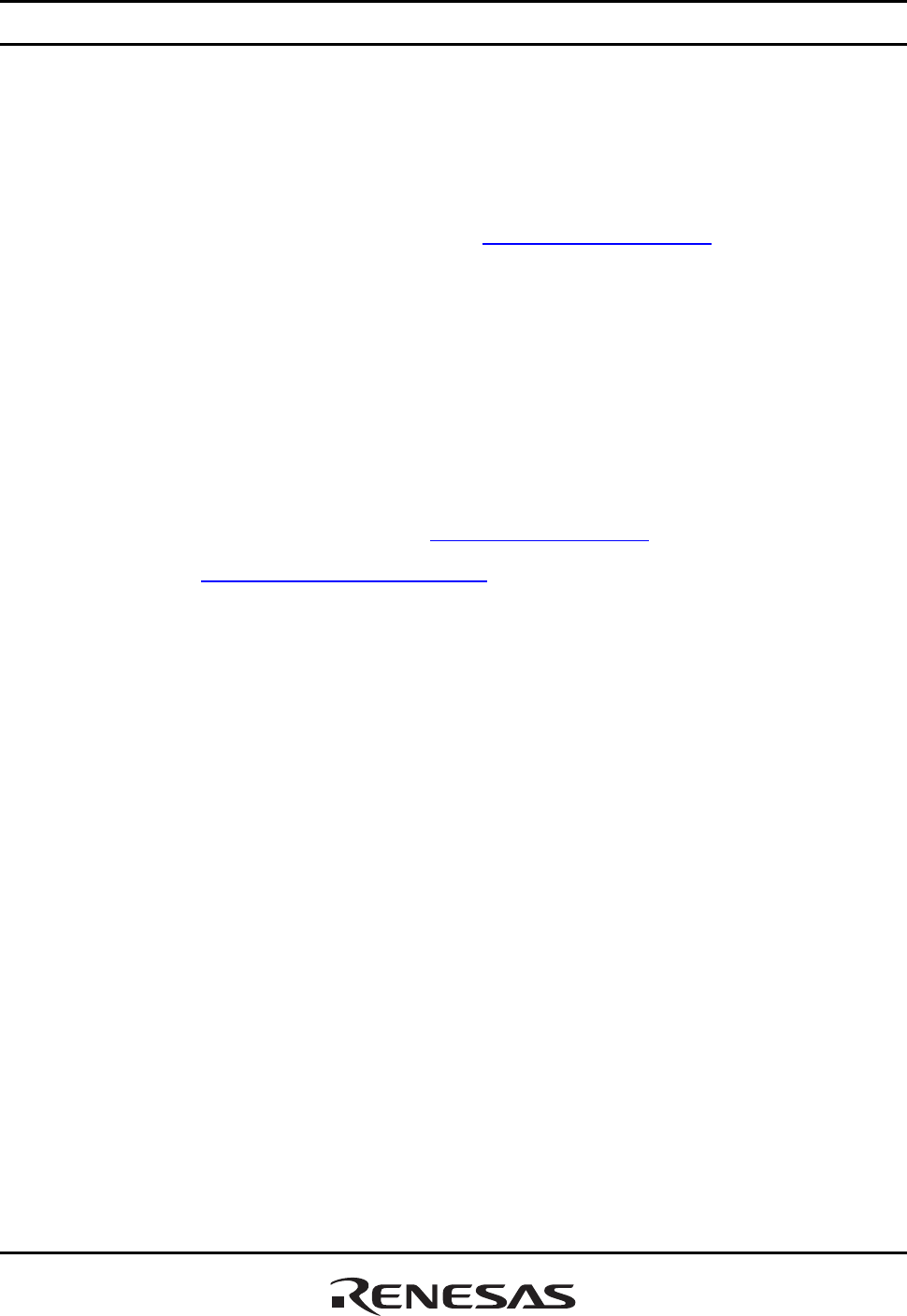
To our customers,
Old Company Name in Catalogs and Other Documents
On April 1
st
, 2010, NEC Electronics Corporation merged with Renesas Technology
Corporation, and Renesas Electronics Corporation took over all the business of both
companies. Therefore, although the old company name remains in this document, it is a valid
Renesas Electronics document. We appreciate your understanding.
Renesas Electronics website: http://www.renesas.com
April 1
st
, 2010
Renesas Electronics Corporation
Issued by: Renesas Electronics Corporation (http://www.renesas.com)
Send any inquiries to http://www.renesas.com/inquiry
.
Summary of Contents
Page 1 - To our customers
To our customers, Old Company Name in Catalogs and Other Documents On April 1st, 2010, NEC Electronics Corporation merged with Renesas Technology C
Page 2
Notice 1. All information included in this document is current as of the date this document is issued. Such information, however, is subject to chang
Page 3 - 1. Installation
1. Installation Do not connect the E10A debugger hardware until the software support has been installed. 1. Insert the CD into your computer
Page 4 - 4. Programming and Debug
2. Connection 11. Fit the LCD module to the LCD connector on the RSK, so it lies above J3. Ensure all the pins of the connector are correctly inserte
Page 5 - 7. Support
35. The ‘System Clock’ dialog will be shown, enter ‘12’ MHz and click <OK>. 36. The ‘ID code’ dialog box will appear, enter “0000E10A” f
 (20 pages)
(20 pages)







Comments to this Manuals